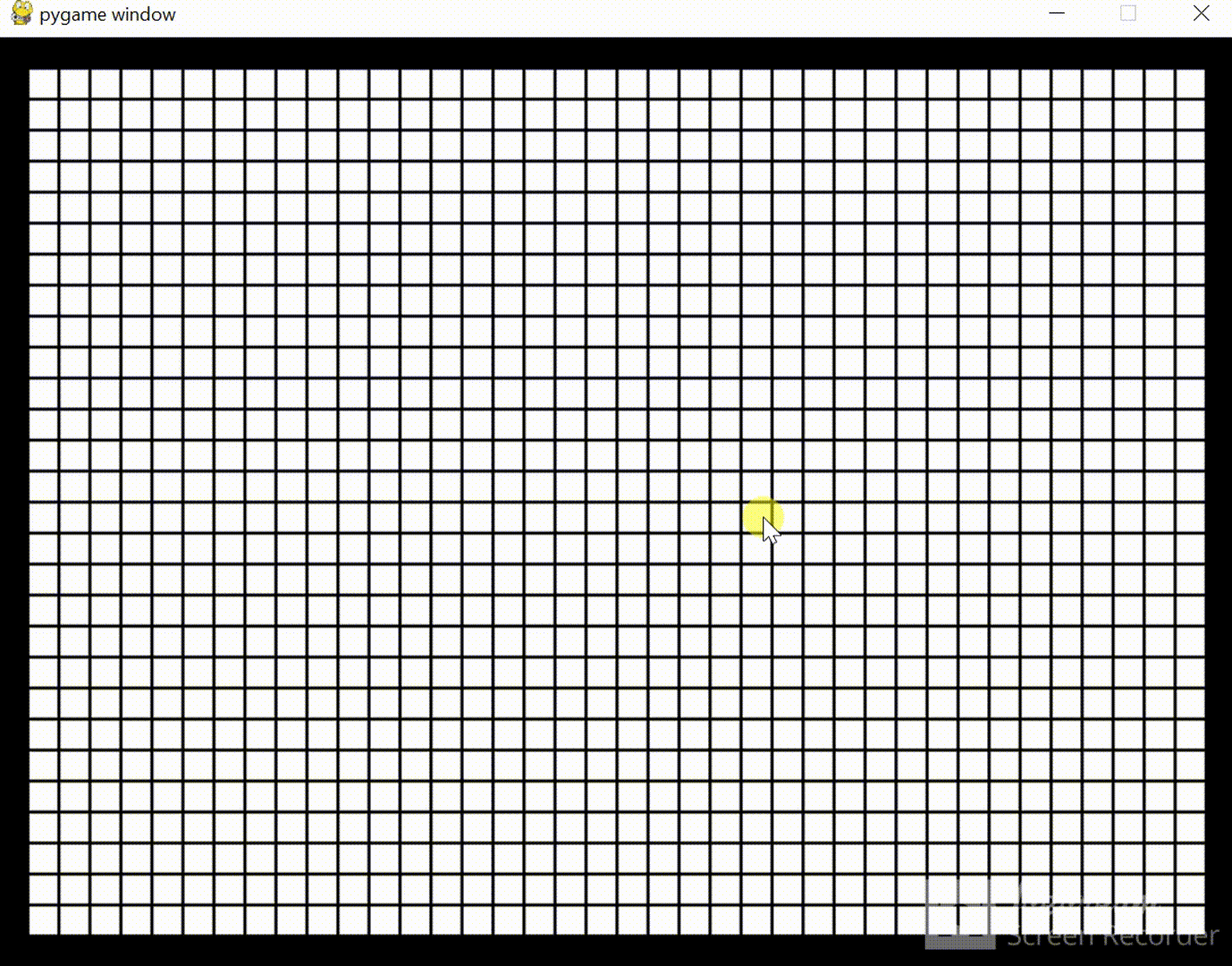Visual Representation of Path Planning Algorithms
Aim
To implement Path Planning Algorithms for gaining better experience about it.
Methodology
The application was written in Python, and the library used for designing GUI was PyGame Library.
There are 3 files:
nodes.py : Contains class which has suitable functions for creating and operating the GUI, like changing status of nodes or getting status of nodes, etc.
dijkstra.py : Contains function for appyling Dikstra’s Path Planning Algorithm.
main.py : This file uses functions and classes from above 2 files, and execute them in mannered way to get the desired outcome.
How to Operate
1) Run main.py, a grid will appear
2) Hold s and left-click a cell in the grid using mouse. It will create a starting point
3) Hold e and left-click a cell in the grid using mouse. It will create a ending point
4) Hold o and left-click a cell in the grid using mouse. It will create obstacles
5) Now press enter, it will solve grid automatically using Dijkstra’s Algorithm